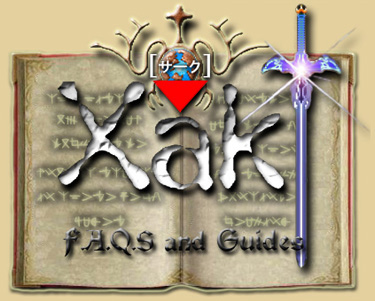
Table of Contents:
I. Emulator Guides and Information
*Note* This section is currently under construction. More information will be added in time.
| Q: Which emulators should I consider using to play the various Xak games? |
|
A: MSX games - blueMSX works extremely well and includes TurboR support needed to play Fray TurboR. PC-Engine games - Magic
Engine works great, but only the
demo is shareware. You can play an entire PC-Engine game fine with just
the demo version, the only catch is that every 5 minutes the emulator
will cease after the 5 minute timer counts down to zero. But the common
method of getting around this is to simply just save your game using
a save state, and reload the save state file. When doing that, the timer
starts back at 5 minutes. This is mainly just put in as an annoyance
in hopes that people who really enjoy the Magic Engine emulator will
support it by paying the small fee to have it registered for life. So
if you enjoy it and plan to use it a lot, it might be a good idea to
purchase a license. If you'd rather not mess with this, you might also
try an emulator called YAME. PC8801 games
- M88 works very well
and has an option to remove scanlines from the configuration menu. |
General MSX emulator questions
| Q: I’m new to the MSX system and unfamiliar to how an MSX emulator would work. I’m having trouble even starting the game and during the game I have to switch disks in order to play these games? That sounds hard! |
|
A: Yes, but it is not really that hard of a task. MSX games will either be on a series of “disks” or will be played from a singular rom file or cartridge. The Xak series are all on disks and can be played by running the diskfiles. Most emulators will have a total of four slots to set gamefiles to. Two will be designated for “disks” and two will be for “cartridges” so you are looking at the following: Disk Drive A: To play an MSX disk game you must first set the correct disc in “Disk Drive A”, usually it starts with the disk known as a “demodisk” which usually has most of the game’s graphic files such as cutscenes, opening and ending sequences. If you are not sure which disk is which, there is no harm in just setting each of them one at a time in the “Disk Drive A” slot and loading the game. If you get a menu that looks to be a load game screen, then you probably started the wrong disc. Fortunately MSX emulators make it conveniently easy to switch in and out disk files in any drive at any given time. When you finally run the correct disk you will more than likely see the opening sequence of the game, have an opportunity to rename your character from the default choice which is “Latok” and start the game. At this time the game will ask you set a particular disk file and press the space bar key (or emu button assigned as the space bar key) when ready. Usually the diskfiles will be numbered appropriately in their file name as to give an indication of which disk the game is asking for next. The good news is that even if you are not sure which one still is the correct disk, the game will not let you continue on until you have the correct disk set, so you can easily try each one down the line until the game accepts it and continues on. Fortunately the Xak games for MSX are between 3 to 5 disk files max, so you won’t have too much trouble finding exactly which disk to start the game and which disk to set in drive A when the game prompts you to load another disk. There is one more thing that is pretty important, at least regarding the use of savestates. If you plan on using savestates then you might want to make sure that you save and load your states using the original disk file you started with. When you play an MSX game, all of the data created changed, or saved will be associated to the original diskfile you started with. So if you are playing “diskfile 1 of a game and then change to different diskfile (lets say “diskfile 2 ) in the middle of the game and were to exit the emulator, the next time you open up “diskfile 1 it will have retained the change you made when you changed Drive A to “diskfile 2 even though you are technically starting the game from “diskfile 1 . This is important to remember when using savestates. For example, lets say you load “Xak 1 Disk 1 and start the game and you decide to save your game using a save state. When you save your state it will create a savestate file that is only good for that one particular disk that you created the savestate from which in this case is “Xak 1 Disk 1 . If you are playing “Xak 1 Disk 1 and the game asks you to change disks to “Xak 1 Disk 2 to continue on with the story and you decide to do another savestate, that is fine, just so long as the next time you play the emulator you remember to start playing Xak 1 from “Xak 1 Disk 1 and then loading your savestate from there. The emulator remembers the change you made while playing “Xak 1 Disk 1 when you changed it to “Xak 1 Disk 2 during the middle of the game and will still be associated to that “Xak 1 Disk 1 file, so technically you are loading your savestate which is in the game on disk 2, but you are starting the game from your original disk 1 file. It sounds confusing, but if you just read this and try this out for yourself you’ll see that is really much easier than it sounds. |
| Q: The MSX Xak games require a keyboard? |
| A: Yes, the MSX system had a built in keyboard which was used to access certain commands in the game such as item/equipment menus, saving/loading a game, et cetera. The common buttons used in Xak games are the “Enter” key, the “Space” key for commands, the “F2 and “F3 keys for equipment and items, “ESC” for pause, and “PgUp” (On/Off) for turning on and off the use of magical projectile shots that can be used in some of the Xak games once a sword has been magically enchanted by a magician. In Xak I for MSX, one could simultaneously press the “A” and “B” buttons or at least two separate buttons that were used for commands and entries together to bring up an in-game menu without the use of a keyboard. Fortunately for emulation users, either the MSX emulator you are playing is already for computer which uses a keyboard or the emulator most likely has a virtual keyboard that you can bring up on screen at any time during the game by hitting a single button. |
| Q: I’m playing on an emulator and I know how to use save states and such, but what if I want to back up my save by saving through the actual game SRAM or to disk? It asks me for a userdisk when I want to save my game to disk Where can I find this disk? |
|
A: I’m not real sure about the SRAM currently as I have not yet found a way to get it to work, but you can save your game to disk simply by loading a blank userdisk and pressing the space button, the menu will then ask you what position on the userdisk you wish to save the game to and that’s all there is to it really. Same process for loading a game from disk. Although, save states do make the saving process much easier, but some features in the Xak games such as “Boss Attack” mode will require you to load an end game data from disk/SRAM. If you are looking for a blank userdisk, you can find one right here. |
General PC-Engine emulator questions
| Q: Okay so, I've downloaded the Magic Engine program but how do I use it to play the games? |
| A: Well each of the Xak PC-Engine games was originally on a CD disc reffered to as a Super CD-Rom^2 so the emulator is designed to treat reading this game as though it were on an actual disk. There are two ways to go about doing this: Either A: you can burn the files to disk using the .cue sheet and then place the cd into your computer cd/dvd reader drive and if done correctly the drive will show that you have a PC-Engine game when you choose to the load cd option from the Magic Engine emulator menu. Or B: You can mount the .cue file to a virtual cd drive using programs such as Daemon Tools or Alcohol 120%. The computer will then think you have an actual cd in your virtual cd drive and run the game through that particular virtual cd drive. The common error of a game not working correctly is the conversion of .mp3 to .wav files. You can read about that in the next question. |
| Q: Okay so, I did what you said above, but my game cd/virtual cd still isn't working or loading up correctly. Sometimes the game either freezes at the title screen or just doesn't load up at all? What am I doing wrong? |
|
A: Each of the Xak games hosted on that server were uploaded in .rar files containing 3 file formats. A .cue file, .iso file(s), and .mp3 files. Super CD-Rom^2 games tended to take the audio from wave files on the disc and so does Magic Engine. Magic Engine currently doesn't support the use of MP3s and these audio files that were packed in the original .rar file are in MP3 format to simply save space as wave files take up a lot of space and would have made the .rar files to be around 200+ megabytes in size! You will most likely need to convert the MP3 files to Wave (.wav) files using some sort of audio encoding program. I tend to use a program called Audio Converter. If for some reason this still doesn't seem to fix the problem, the problem itself may lie in the .cue sheet. Sometimes the .rar files will have two .cue sheets, one that is meant to cue up the MP3 audio files and one that is meant to cue up the Wave files. If for some reason you only have one .cue file, that .cue file might be made to only cue up wave files and you will need to change some things in that .cue file for it to point to your Wave files. Fortunately this is very easy to do. All you have to do is open your .cue file using a text editor progrom such as notepad and change each of the audio files from "MP3" to read as "Wave" and save your file. This should fix any .cue sheet errors that are not correctly pointing to the right fomated files. |
| Q: My sound and spoken dialogue is all messed up! What gives! How do I fix this issue? |
| A: You might try reading this post from Nightwolve's forums as he explains this process a bit better than I can ever hope to understand. If you are still having trouble you might try asking for help at or looking through the posts at the Magic Engine forums. I'm sure one of the two places can give you a good detailed process as to how get good sound out of your emulator. |
General PC9801/PC8801/Sharp x68000 emulator questions
| Q: How do I play the games using these emulators? |
| A: Very similar to the MSX emulator way of playing the games in that you will need to load your disk files into the appropriate A and B drives in order to play the games. Usually these PC9801 and PC8801 emulators require that you load both the first disk and second disk out of a set into the disk drive A and disk drive B, and then reset the emulator so that it loads up with these two disk already in the drives. The comming extension file for the PC88/98 games is .FDI. If you are having trouble loading a game and it happens to be in a different format than .FDI, then try using the disk conversion tool called VFIC to change the disk to a .FDI file and try loading it t up. As I stated before I've had better luck with using the Neko Project II emulator. As for x68000 games, the process is pretty much the same as the PC88/98 only you would use the file extension .XDF. |
| Q: Help! I'm not seeing any text in my game when trying to play a PC9801 game! |
| A: Most of the PC98 emulators will require you to download another file, a font file usually called "Kanji.fnt". Simply find that file and put it in the same directory as your emulator. For Anex86 I believe it uses this file automatically. In Neko Project II you have to go to the font settings of the emulator and tell it to use the "Kanji.fnt" file as the main font for the emulator to use. This should solve any text reading problems. |
| Q: These PC98 version seem to have better graphics than the MSX version, only there are some pretty nastly looking scanlines that seem to be on the screen at all time that make the graphics... well, not as great as the MSX versions. Is there a way to get rid of these scanlines? |
| A: There does seem to be a way but currently I have no idea how to do it. If anyone can figure this out, please let me know as this would be very helpful! |
II. General Xak Series Questions and Answers
*Note* This section is currently under construction. More information will be added in time.
| Q: In Xak 1, (Any version) how do I get out of the first town? |
| A: In order to get out of the first town, you must first secure a purpose for leaving. In order to do this you must receive your mission from the town mayor who happens to have a blond-haired granddaughter named Alice. Alice is on the first top-most house on the right of the church. She asks that Latok search for her grandfather’s glasses who was recently visiting the church. You’ll find the glasses next to one of the church pews on the right hand side. This seems to be the most commonly missed trigger for would-be Xak fans that are otherwise stuck in the town. |
| Q: This game is way too hard! How do people do it? |
| A: The Xak series, while fun and very clever can offer quite a challenge to people are may or may not be used to such challenges in an adventure game. Xak is a tough series and it can be rather difficult at times, especially if you haven’t spent enough time leveling up or raising enough money to purchase better items or equipment/enchantments. But even if you are simply the best when it comes to gameplay and combat in the game, there are still countless traps and plots by the enemy that can lead you to an early demise. There are treasure chest traps that do damage, there are enemies that disguise themselves as friends in order to get you to say “Yes” to helping them and when you accept, they get close enough to kill you. There are bosses that ask you to join their cause in which if you agree, you’ll end the game by becoming a villain, lots of stuff. So, the best plan of attack in this case is to save often and if you are using save states, make sure to save in multiple slots in case you make a mistake or accidently overwrite your main file. But, even though the Xak series is rather difficult, each game for the MSX does offer a secret Debug menu which will allow the user to edit certain conditions to make Latok any level you choose, have any item or equipment and raise Latok’s stats as you see fit. To find out more about Debug modes and how to access them, visit the Debug Mode section. |
| Q: Help! I can't seem to beat the Water Dragon boss in the PC-Engine version of Xak I&II. When I hit it, it does no damage, but I am strong enough to kill any of the normal Fortress Molum monsters in a single hit. |
| A: This question was recently brought up and I thought it might be helpful to add it here. It seems that no matter what equipment you have or what enchantments you have, you have to be at least level 14 in order to do damage to the Water Dragon boss. |
| Q: In Xak II for the MSX, I went West and promptly got my butt kicked by enemies... Why? |
| A: Although you are able to explore the Western section called “Crystal Valley” early on in the game, it is not the first place you are destined to go. You should be heading East into the forest. If you do happen to visit there first, the game will ask you to insert “Disk 3 . Make sure you change your disk back to “Disk 2 before you go East into the forest or this may eventually cause an error in the game. The reason being is that you really are not supposed to be checking out the Western section before your time and the remake of Xak II for P.E. actually fixes this issue blocking your path until the time is right. |
| Q: How do the items and equipment work exactly? I see that you can equip some, some are automatic, some disappear after using it, etc. |
| A:
Well, generally speaking you will have a separate
menu for your equipment (Sword, Armour and Shield) in which you can equip
them by highlighting them and leaving them highlighted when you exit the
menu, and a menu for items. The item menu in all the Xak games seem to
work just about the same. You have some items that you can use up such
as bread, potions, scrolls of which you can carry a quantity of, you have
some items that you will need to use during your quest in which need to
be set in your secondary item slot and then be used in-game by use of
a button in front of the person or object requiring the item to be used.
And then there are some items that remain equipped that will boost Latok’s
stats. Items such as the “Gauntlets”, “Ring of Protection”,
and “Life Cape” can be highlighted and remain in use throughout
the game. These same items in some versions of Xak will disappear when
used and tell you that they are equipped. Either way, these items are
ones that will act as a permanent stat increase when equipped. |
| Q: In Xak II for the MSX and older computer systems, I was gaining experience by defeating enemies as normal, but after awhile I stopped gaining experience? What gives? |
|
A: An element of Xak II for the MSX and other older computer console systems that was removed from the PC-Engine version of Xak II (Probably for the best) is the Karma system. In these older versions of Xak II, Latok gained Karma points for each enemy he defeated in battle. When the Karma points totaled up to a certain amount (I think it was around 100 points) Latok could no longer receive experience points from defeating enemies unless the Karma points were set back to zero. To do this, Latok had to either return to the church in the town of Banuwa and pay 100 gold to have the Karma removed or use an item called the "Cross" which Latok recieves a little later on in the game. This system was very similar to the "Malice" system of the PS2 rpg called Shadow Hearts. It was a neat idea to say the least to have a Karma system that basically meant that Latok had to recieve forgiveness for being a bloodthirsty demon savage killer (Like Gatsu in Berserk), however it was not executed properly and made for quite a bit of annoyance when playing the game. |
| Q: In Xak II for the MSX and also for the PC-Engine, in the Crystal Valley mine there is a room on B1 that seems to be impossible to access. There are four chests that are inside this small room. How do I get to the chests and what is inside? |
|
A: There seems to be little bit of oddness regarding this room in that in some versions of Xak II, if you go West and go through the mines early you may encounter a warp that warps you into this small little room. However once inside you can loot the treasure chests, but you’ll be stuck inside the room with the only way out being the use of a “Teleport Spell Scroll” which you can buy from any magic shop. Fortunately inside one of the chests is a teleport scroll so problem solved. The other two treasures are a “Astral Ring” (which allows you to view other rooms that are farther away (kind of how the binoculars worked in the early Metal Gear games) and a very useful item called the “Magic Cross”, which allows you to fully restore you magic points when equipped at the tradeoff of about a quarter of your health. The magic cross can be used an unlimited amount of times. So what is in the fourth chest? That I have no idea as it doesn’t seem to open... And, the only other way you can access this room is through the use of the Debug mode, which is explained in a bit more detail at the Debug Mode section of this page. In the PC-Engine version of Xak II, these four chests are also in the same location as before, but the items inside and the way to access them are different. In order to get to them you need to walk around the perimeter of the area to the top-middle section of the walls surrounding the small room with the chests. From there you'll find a hidden walkway that leads through the wall and straight into the room. |
| Q: In Xak II for the MSX, in the Castle Caulyan level I seem to be stuck and I have no idea what to do next. There seem to be these holes in the walls at various points that Pixie won't investigate and Rabby is too large to fit into them and these machines that need a bar inserted to do something and this weird scuba diving suit. What should I do to get unstuck? |
|
A: This happened to me and this is why I've decided to post an answer to this because it took me forever to figure it out and eventually someone had to explain how to me what the next step was. I don't believe it tells you in the game what the real purpose of the "Wind Metal" item is (The circular, shield-shaped blueish/white disc that is given to you before entering the castle) other than you need to use it to get to the castle through the south gate fountatin. But this item allows Latok to shrink himself so that he can enter these holes which are actually long corridors that are in between the rooms of the the castle. These corridors are filled with rats that are bigger than Latok is and he will have to fight them while searching for the treasures that are hidden. There are 3 holes in total inside Castle Kauliyan, the first one located on either the 2nd or 3rd floor of the East wing of the Castle leads to a treasure chest containing two "metal bars". You can now go the basements of both the West Wing and East wings of the castle and use the bars in the machines in order to open a hatch that leads to a water flooded sewer. You can then use the engineered scuba suit to travel through these water filled passageways. |
| Q: Help I’m stuck and I have no idea what to do next ? The information on this site and in the FAQ’s provided do not answer my questions. |
| A:
If you can’t find an answer to your question
here, try asking on the GameFlaws.com
forums in the “XyZ forum” located under
the “Tributes” category. *Please Note* In order to post on the GameFlaws forums you must first register as a member and join the GameFlaws usergroup from your user control panel. This is actually much more simple than it sounds, but people miss this step all the time and currently there is no way to fix this that we know of unless we reinstall the forums. Please bear with us on this issue. |
III. Xak Series Walkthrough Guides
| A walkthrough of a version of the first Xak game for the MSX. While there are some minor differences between this version and the other versions of Xak: The Art of Visual Stage, this guide is an excellent resource should you get stuck and can easily apply to versions other than just MSX version. |
| A walkthrough of a version of the first Xak game for the Super Famicom. While there are some minor differences between this version and the other versions of Xak: The Art of Visual Stage, this guide is an excellent resource should you get stuck and can easily apply to versions other than just the Super Famicom version. |
| A complete walkthrough for Xak I&II for the PC-Engine. While there are some minor differences between this version and the other versions of Xak: The Art of Visual Stage and Xak II: Rising of the Redmoon, this guide is an excellent resource should you get stuck and can easily apply to versions other than just the PC-Engine. |
IV. Xak series Debug Mode and Extras Guide
Just about every game in the Xak series has either a debug mode that can secretly be accessed by entering a special code or some other hidden extra locked within the game. The debug mode is a developer’s easter egg or “extra hidden menu” feature that allows a player to change all sorts of settings that will affect the gameplay. You can give yourself levels, stat increases, items and equipment, walk through walls, fly, and sometimes even become invincible and can be turned on and off by accessing the Debug menu. So if there is an item you just can’t seem to get to or the game is just offering too big of a challenge for you, this mode may be for you to try out.
To access the Debug modes in the following Xak games simply follow these steps:
Xak - The Art of Visual
Stage for MSX:
(May also work on other computer versions)
|
Debug Mode open the main menu keep the B-trigger pressed doing
the following sequence |
|
Extra Game Let the emulator go to msx basic. |
|
Super Latok Mode There is a “Super Latok” code that can be accessed in Xak 1 somehow. Unfortunately I do not know yet how this can regulary be accessed in game. However this mode can be accessed using pokes in openMSX. #super latok mode --- Update --- Notes from MSX.org user Randam about this mode: If you happen to have activated the Xak 1 debug mode, you'll probably have noticed that you cannot use the Super Latok option or the level edit options. So I thought to check it out what's the deal with that. It appears that once you are playing from gamedisk 2, you actually can activate Super Latok or the level edit option. Perhaps some of you already figured that out. But there is also a way to activate these two options when you are still on gamedisk 1. The thing is to switch the disk to gamedisk 2 just before you activate the debug mode. Then perform the sequence and presto. Super Latok lets you be invincible and the level select lets you change your level (even past the regular maximum). Strength and defence are optimal when you choose level 27. Be sure to change the disk back to gamedisk 1 when you leave the debugmode though, since the game supposes you have the right disk in the drive. If you enter a new area for which the game needs to load the game will crash otherwise. |
| Xak Save Game Editor This Win32 program will allow you to edit your save game files. You can download this over at MSX.org. |
Xak II- The Rising
of the Redmoon for MSX:
(May also work on other computer versions)
|
Debug Mode pause the game by hitting the ESC
button on the keyboard |
|
Extra Demo Disk Screenshots If you wait for around 15 to 20
minutes |
Xak Precious Package-
The Tower of Gazzel for MSX:
(May also work on other computer versions)
|
Debug Mode pause the game by hitting the ESC
button on the keyboard B-trigger |
|
Midi Music at Startup Hold down 'M' key while loading the demodisk
(disk A); |
|
"Cabin News" Magazine Start with Disk B (disk 2) and you'll enter a disk magazine called “Cabin News” created by Microcabin.
|
|
Additional Settings/Save Anywhere Option press CTRL + ESC simultaneously
It becomes possible to save at any
point in the game The map test is an option you are
not encouraged to use Note mode doesn't do a thing either because it isn't implemented or because it is removed. To change some settings you have to press CTRL and Space simulaneously. |
|
Hidden Secret Character There appears to be a mysterious character which you can only go to with help of the debugmode. Set the go anywhere option on and go right when you are in the chamber where Gazzel is revived. |
Xak III - The Eternal
Recurrence for PC9801:
(May also work on the FM-Towns version)
|
Debug Mode press CTRL + ESC simultaneously:
no pause is displayed. Press Shift + f6 to clear the data in the music menu. |
Fray in Magical Adventure
for MSX :
(May also work on other computer versions)
|
Extra Stage with Pixie as the Main Character Hold down the letters ' G' and ' O' while booting Demodisk 1 and you'll get an extra level with Pixie as the main character. |
|
Extra Parody Pictures Hold down the letters ' G' and '
O' while booting any other disk |
|
Extra Visuals Hold down the letter 'b' while booting demodisk 0 and you'll get some extra visuals. |
